Introduction:
Discover the compact powerhouse that is the AnkerWork PowerConf C300 Webcam, offering AI-powered excellence in a sleek design. Ideal for business users, this Zoom Certified conferencing tool delivers impressive hardware performance, making it a solid replacement for stock laptop cameras.
 Out-of-the-Box Connectivity:
Out-of-the-Box Connectivity:
With effortless out-of-the-box connectivity, the PowerConf C300 easily links to any computer via a single USB-C cable. No special software or setup is required, although optional adjustments can be made through downloadable software from the AnkerWork website. This user-friendly approach makes it a seamless upgrade for home office conferencing needs.
Compact Design and Lightweight Performance:
Measuring at just 3.8 x 1.3 x 1.3 inches and weighing 4.2 ounces, the PowerConf C300’s tiny black structure is perfect for both low-resolution laptops and larger desktop monitors. Despite its compact size, this webcam delivers powerful performance without the need for an external power source, drawing power directly from the attached computer.
Impressive Video and Audio Quality:
Priced affordably at $99.99, the C300 ensures premium service with its impressive 1080p camera that produces sharp, bright images. The dual stereo microphones excel in small offices and confined spaces, providing clear voice input. However, for larger conference rooms, a dedicated speakerphone is recommended to optimize voice clarity.
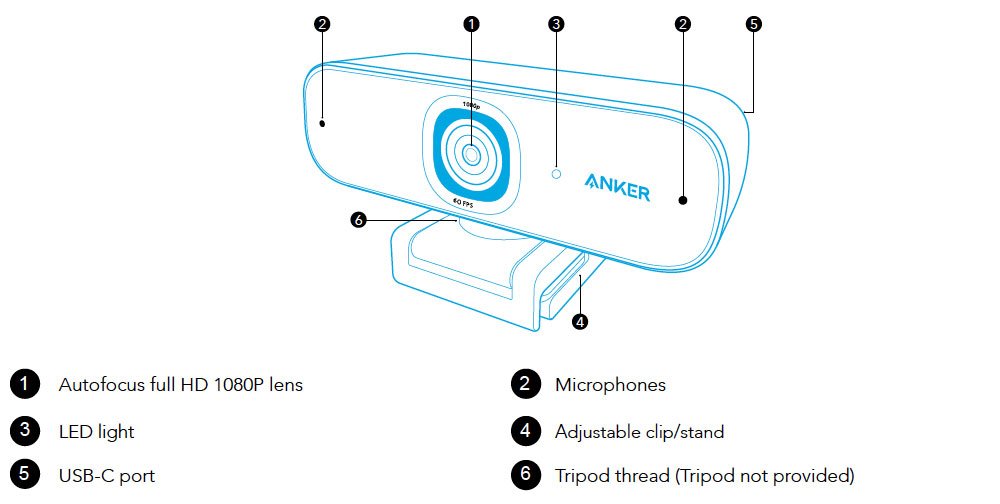
Wide Field of View and AI-Powered Features:
Boasting one of the widest angles in consumer-priced models, the C300 captures a 115-degree field of view, offering flexibility for various conferencing scenarios. The adjustable FOV, combined with AI technology, enables automatic features like Auto Frame mode, ensuring users stay in the picture during animated conference calls. Additional features include HDR, anti-flicker, and auto-white-balance for true-to-life colors.
Innovative Compact Design:
The AnkerWork PowerConf C300 Webcam goes above and beyond in providing users with a plethora of versatile mounting options, ensuring convenience and adaptability to various setups. Its innovative design incorporates a folding hinged black clip, meticulously crafted to serve as a secure and adaptable base for attaching the webcam effortlessly to the top of monitors or laptop screens.
This carefully engineered clip isn’t just limited to vertical mounting; its design allows for a secure perch on a variety of surfaces, ensuring stability whether placed on a flat desk or other nearby platforms. The thoughtful inclusion of a folding hinged mechanism enhances the webcam’s adaptability, accommodating different screen thicknesses and providing users with the freedom to position it optimally.
Taking user preferences into consideration, the PowerConf C300 Webcam doesn’t stop at clip-based options. For those seeking additional flexibility, an ingenious alternative exists – the mini tripod compatibility. Users can opt to screw in a mini tripod for an elevated and customizable camera angle, catering to individual preferences and ensuring the perfect frame for virtual meetings or content creation.
Furthermore, the LED indicator strategically positioned to the right of the lens serves a dual purpose, not only indicating the webcam’s active status but also contributing to the overall aesthetics. The visual cue is both functional and stylish, seamlessly integrating with the device’s sleek design while providing users with a quick reference point regarding the camera’s operational state.
In essence, the PowerConf C300 Webcam transcends traditional mounting limitations by offering users an array of options that cater to diverse preferences and scenarios. Whether clipped to a monitor, perched on a flat surface, or mounted on a mini tripod, this webcam ensures that users have the flexibility to create the perfect setup tailored to their specific needs.
Versatile Mounting Options:
The folding hinged black clip provides a secure base for attaching the webcam to the top of monitors or laptop screens. Alternatively, users can opt for a mini tripod for added flexibility. The LED indicator next to the lens shows when the camera is active.

Software and Platform Compatibility:
While the webcam works seamlessly on Windows and macOS, it is also compatible with Chromebooks, although Anker’s software package primarily supports Windows and macOS. Considering the widespread use of Chromebooks, expanding software support to include Linux and ChromeOS would enhance the product’s accessibility.
Conclusion:
In conclusion, the AnkerWork PowerConf C300 Webcam stands out as a compact powerhouse, delivering exceptional performance in a sleek design. Its affordability, combined with user-friendly features and AI-driven capabilities, makes it a compelling choice for business users seeking a reliable and versatile conferencing tool.
Read more: