In the ever-evolving landscape of laptops, HP has consistently pushed boundaries with its innovative hardware designs and commitment to delivering exceptional user experiences. Following the success of its previous Elite Dragonfly Chromebook, HP introduces the Dragonfly Pro Chromebook, poised to redefine the ChromeOS landscape. In this comprehensive review, we’ll delve into every aspect of the Dragonfly Pro, exploring its standout features, performance capabilities, areas for improvement, and ultimately determining whether it lives up to the hype.
Design and Build Quality:
The HP Dragonfly Pro Chromebook impresses from the moment you lay eyes on it. Crafted with precision, its sleek and minimalist design exudes sophistication, making it a perfect fit for both professional and personal use. The device measures 12.4 x 8.7 x 0.7 inches and weighs 3.33 lbs, striking a balance between portability and durability. Available in Ceramic White and Sparkling Black variants, the Dragonfly Pro exudes elegance and refinement, setting it apart from the competition.
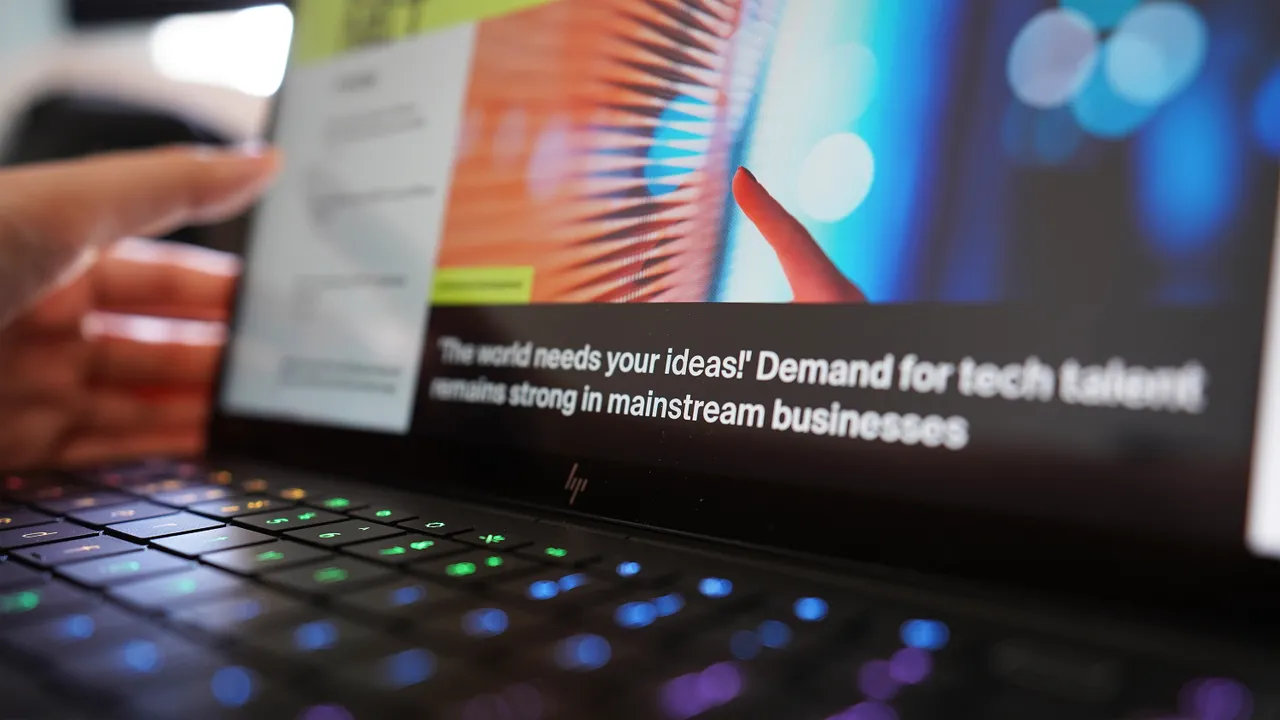
Display and Multimedia Experience:
At the heart of the Dragonfly Pro Chromebook lies its stunning 14-inch LCD display, boasting an impressive brightness of 1,200 nits and a cinematic 16:10 aspect ratio. Whether you’re working outdoors or indulging in multimedia content, the display delivers vibrant colors, crisp details, and excellent visibility, even in brightly lit environments. The touchscreen functionality adds an extra layer of versatility, enabling seamless navigation and interaction with applications.
Performance and Productivity:
Equipped with a 12th Gen Intel Core i5-1235U processor and 16GB of LPDDR5 RAM, the Dragonfly Pro Chromebook excels in handling multitasking and demanding workflows with ease. Whether you’re juggling multiple tabs, editing documents, or streaming content, the device delivers snappy performance and responsive user experience. With 256GB of storage, ample space is provided for storing files, applications, and multimedia content, ensuring seamless productivity on the go.
Keyboard and Trackpad:

One of the standout features of the Dragonfly Pro is its RGB keyboard, which adds a touch of flair and personality to the device. The backlit keycaps offer customizable lighting options, allowing users to personalize their typing experience to suit their preferences. Additionally, the keyboard layout is well-spaced, providing comfortable typing feedback and minimal fatigue during extended typing sessions. Complementing the keyboard is the haptic trackpad, which offers precise cursor control and smooth gesture recognition, enhancing overall usability and productivity.
Connectivity and Port Selection:
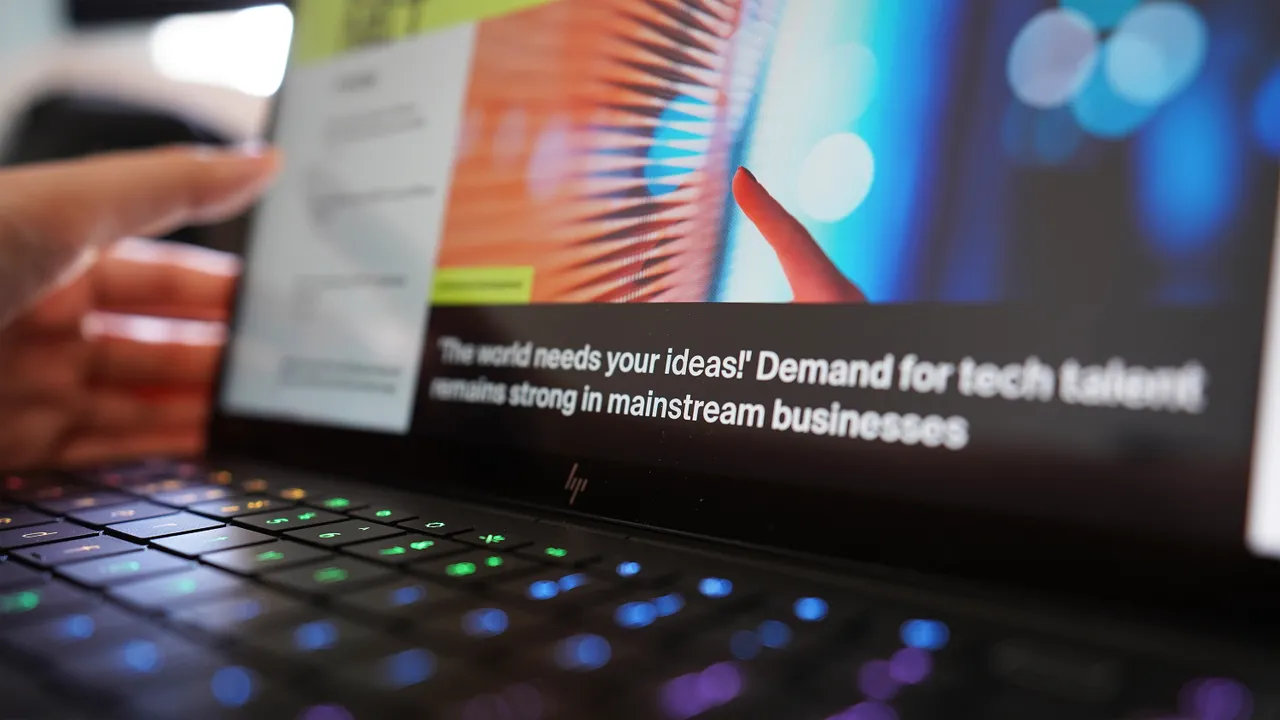
In terms of connectivity, the Dragonfly Pro Chromebook offers a comprehensive selection of ports and wireless options. With four Thunderbolt 4 USB-C ports, users can connect a wide range of peripherals, including external displays, storage devices, and accessories, with lightning-fast data transfer speeds. Additionally, Wi-Fi 6E and Bluetooth 5.3 ensure seamless wireless connectivity, allowing users to stay connected and productive wherever they go.
Battery Life and Charging:
While HP claims up to 11.5 hours of battery life, real-world usage may vary depending on usage patterns and settings. During our testing, the Dragonfly Pro Chromebook provided approximately five hours of battery life on moderate usage, which may not be sufficient for prolonged work sessions without access to power outlets. However, the inclusion of a 96-watt charger enables rapid charging, with the ability to reach 50% battery capacity in just half an hour, mitigating concerns about battery drain during extended use.
Camera and Multimedia Capabilities:

The Dragonfly Pro Chromebook features an 8MP user-facing camera, co-engineered with Google, delivering exceptional video quality for video calls, conferences, and content creation. With natural skin tone reproduction and accurate color rendering, the camera ensures that users look their best during virtual meetings and presentations. Additionally, the device’s multimedia capabilities are further enhanced by its immersive audio system, delivering rich and immersive sound quality for an enhanced entertainment experience.
Areas for Improvement:

Despite its many strengths, the HP Dragonfly Pro Chromebook is not without its shortcomings. One area that could benefit from improvement is its battery life, which falls short of expectations for a device of its caliber. Additionally, the device’s weight, while manageable, may be a concern for users seeking ultra-portability. Furthermore, the absence of an HDMI port and traditional USB-A ports limits connectivity options, which may inconvenience users who rely on these ports for external displays and peripherals.
Conclusion: Should You Buy the HP Dragonfly Pro Chromebook?
In conclusion, the HP Dragonfly Pro Chromebook emerges as a standout choice for users seeking a premium ChromeOS experience. With its sleek design, vibrant display, powerful performance, and innovative features such as the RGB keyboard and haptic trackpad, it sets a new standard for Chromebook excellence. While improvements in battery life and port selection would be welcomed, the Dragonfly Pro remains a top contender in the Chromebook market, offering exceptional value for users who prioritize style, performance, and productivity. If you’re in the market for a high-end Chromebook that delivers on all fronts, the HP Dragonfly Pro Chromebook is undoubtedly worth considering.